
Beginning Javascript
Class 2
Welcome!
Girl Develop It is here to provide affordable and accessible programs to learn software through mentorship and hands-on instruction.
Some "rules"
- We are here for you!
- Every question is important
- Help each other
- Have fun
Goals for the class
- Week 1: Intro to JavaScript
- Week 2: More JavaScript & the DOM
- Week 3: Intro to jQuery
- Week 4: AJAX and APIs
Useful References
Functions
Functions are re-usable
blocks (collections of statements)
function sayHi(){
console.log('Hi!');
}
sayHi();
Arguments
Functions can take named arguments
function sayHi(name){
console.log('Hi' + name + '!');
}
sayHi('Jane');
sayHi('John');
// Pass variables as arguments
var name = 'Pip, the mouse';
sayHi(name);
Arguments
Functions can take multiple named arguments
function addNumbers(num1, num2){
var result = num1 + num2;
console.log(result);
}
addNumbers(5, 6);
var number1 = 12;
var number2 = 15;
addNumbers(number1, number2);
Return values
Functions can return a value
function addNumbers(num1, num2){
var result = num1 + num2;
return result; //Anything after this line won't be read
}
var sum = addNumbers(5, 6);
Variable Scope
The context where a specific variable is valid
JavaScript has two scopes:
- Local - available in the function where it is defined
- Global - available everywhere
Variable Scope: Local
Available in the function where it is defined
function addNumbers(num1, num2) {
var result = num1 + num2; // local
return result;
}
var sum = addNumbers(5, 6);
console.log(result); // undefined because it is outside of scope
Variable Scope: Global
Available everywhere
var result; // global
function addNumbers(num1, num2) {
result = num1 + num2;
return result;
}
var sum = addNumbers(5, 6);
console.log(result); // outputs 11 because it is global
Variable Scope: Best Practice
Declare your variables at the top of their scope
to avoid problems.
function myFunction() {
// declare your variables at the top
var i, j;
var number = 10;
var string = "some string";
// code goes here
}
Let's Develop It: Functions
- Wrap the favorite activity calculator in a function called
calculateActivity calculateActivityshould take an argument for the name of the activitycalculateActivityshould take an argument for the times you do the activity per month- Call
calculateActivity
Example
Are you done or really stuck?
Check out our example.
Adding JS to HTML: Inline
<html>
<head>
<title>My Site!</title>
</head>
<body>
My site!
<a href="#" onclick="alert('Hello World!'); return false;">
click me
</a>
</body>
</html>
Runs JavaScript when the event (click) occurs.
We'll talk about other events later.
Returning false prevents the default action.
Let's Develop It: Inline Events
Let's share information about another favorite activity
- Add a link to your html page
- Set the
hrefattribute to# - Add an onclick event to the link that calls
calculateActivitywith arguments for a different activity. - Include
return falseif you want to prevent default behavior
Example
Are you done or really stuck?
Check out our example.
Loops
Sometimes you want to go through a piece of code multiple times
Why?
- Showing a timer count down
- Displaying the results of a search
- Adding images to a slideshow
The while loop
The while loop tells JS to repeat statements
while a condition is true:
while (expression) {
// statements to repeat
}
var x = 0;
while (x < 5) {
console.log(x);
x++;
}
The while loop
var x = 0;
while (x < 5) {
console.log(x);
x++;
}
What happens if we forget x++;?
The loop will never end!!
The for loop
The for loop is a safer way of looping
for (initialize; condition; update) {
// statements to repeat
}
for (var i = 0; i < 5; i++) {
console.log(i);
}
All conditions are at the top!
Array
An array is a data-type that holds
an ordered list of values of any type:
var arrayName = [element0, element1, ...];
var favoriteNumbers = [16, 27, 88];
var rainbowColors = ['Red', 'Orange', 'Yellow', 'Green',
'Blue', 'Indigo', 'Violet'];
var luckyThings = ['Rainbows', 7, 'Horseshoes'];
console.log(rainbowColors.length);
Arrays: accessing values
You can access items with "bracket notation".
var arrayItem = arrayName[indexNum];
Arrays in JavaScript are zero-indexed,
which means
we start counting from zero.
var colors = ['Red', 'Green', 'Blue'];
var firstColor = rainbowColors[0]; // Red
var lastColor = rainbowColors[2]; // Blue
Arrays: updating values
change the item in an array:
var awesomeAnimals = ['Corgis', 'Otters', 'Octopi'];
awesomeAnimals[0] = 'Bunnies';
awesomeAnimals[3] = 'Corgis';
awesomeAnimals.push('Ocelots');
Loops and Arrays
Use a for loop to easily look at each item in an array:
var rainbowColors = ['Red', 'Orange', 'Yellow', 'Green',
'Blue', 'Indigo', 'Violet'];
for (var i = 0; i < rainbowColors.length; i++) {
console.log("Index: " + i)
console.log("Value: " + rainbowColors[i]);
}
Let's Develop It: Favorite Things
Output a list of your favorite things.
- Add a new link to your html page with an onclick that calls
the function
favoriteThings - Create a JS function called
favoriteThings - Create an array with some of your favorite things
- Use a for loop to generate a sentence about your favorite things: "My favorite things are XX, YY, ZZ"
- Output the sentence
Let's Develop It: Favorite Things
Output a list of your favorite things.
- Bonus: add an 'and' in before the last item:
"My favorite things are XX, YY, and ZZ"
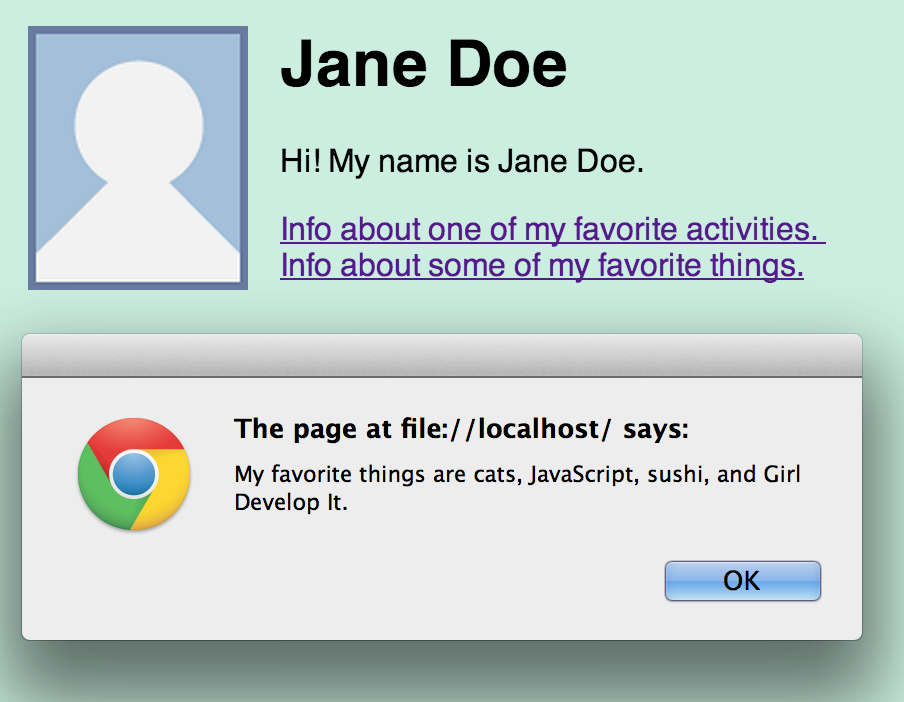
Hints
- Remember arrays are zero-indexed.
- You need to use string concatenation to build your sentence.
- You probably need an if/else to do the bonus.
Example
Are you done or really stuck?
Check out our example.
Objects
A data type that stores a collection of properties.
A property is an association between a name and value.
var objectName = {
propertyName: propertyValue,
propertyName: propertyValue,
...
};
var charlie = {
age: 8,
name: "Charlie Brown",
likes: ["baseball", "The little red-haired girl"],
pet: "Snoopy"
};
Objects: accessing values
Access values of "properties" using "dot notation":
var charlie = {
age: 8,
name: "Charlie Brown",
likes: ["baseball", "The little red-haired girl"],
pet: "Snoopy"
};
var pet = charlie.pet;
Objects: accessing values
var name = charlie['name'];
var hometown = charlie.hometown;
Objects: changing values
Use dot or bracket notation with the assignment operator to change objects.
charlie.name = "Chuck";
charlie.hometown = "Peanuts";
delete charlie.hometown;
Arrays of Objects
Arrays can hold objects too!
var peanuts = [
{
name: "Charlie Brown",
pet: "Snoopy"
},
{
name: "Linus van Pelt",
pet: "Blue Blanket"
}
]; for (var i = 0; i < peanuts.length; i++) {
var peanut = peanuts[i];
console.log(peanut.name + ' has a pet named ' +
peanut.pet + '.');
}Objects in functions
You can pass an object into a function as a parameter
var peanut = {
name: "Charlie Brown",
pet: "Snoopy"
};
function describeCharacter(character){
console.log(character.name + ' has a pet named ' +
character.pet + '.');
}
describeCharacter(peanut);
Let's Develop It: My Connections
Share your connections (friends, pets, etc.).
- Add a link that calls the function
myConnectionsonclick - Add a
myConnectionsjavascript function - Create an array of connection objects, with their name, type (e.g. friend), and something they like.
- Use a loop to go through each connection and describe them
- Alert the results
Let's Develop It: My Connections
Share your connections (friends, pets, etc.).
- Bonus: make a separate function that describes a connection
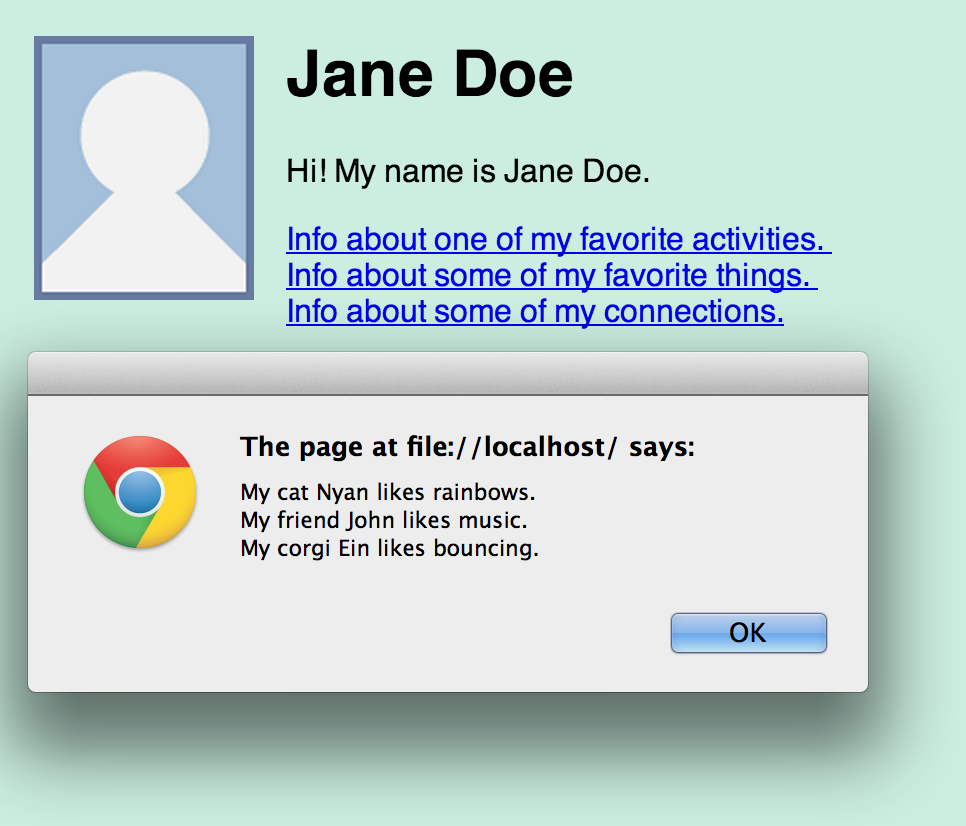
Hints
- Use "\n" to insert a new line, if you want one.
- Remember arrays are zero-indexed.
- You need to use string concatenation to build your description.
- For the bonus, use
returnto return the description.
Example
Are you done or really stuck?
Check out our example.
DOM
Document Object Model
- A structural representation of the HTML elements on a web page
- A way to interact with the HTML elements
on a web page - Connects web pages to scripts or programming languages - most commonly JavaScript
DOM
Look at the DOM reprentation of your page in the elements tab in the developer tools
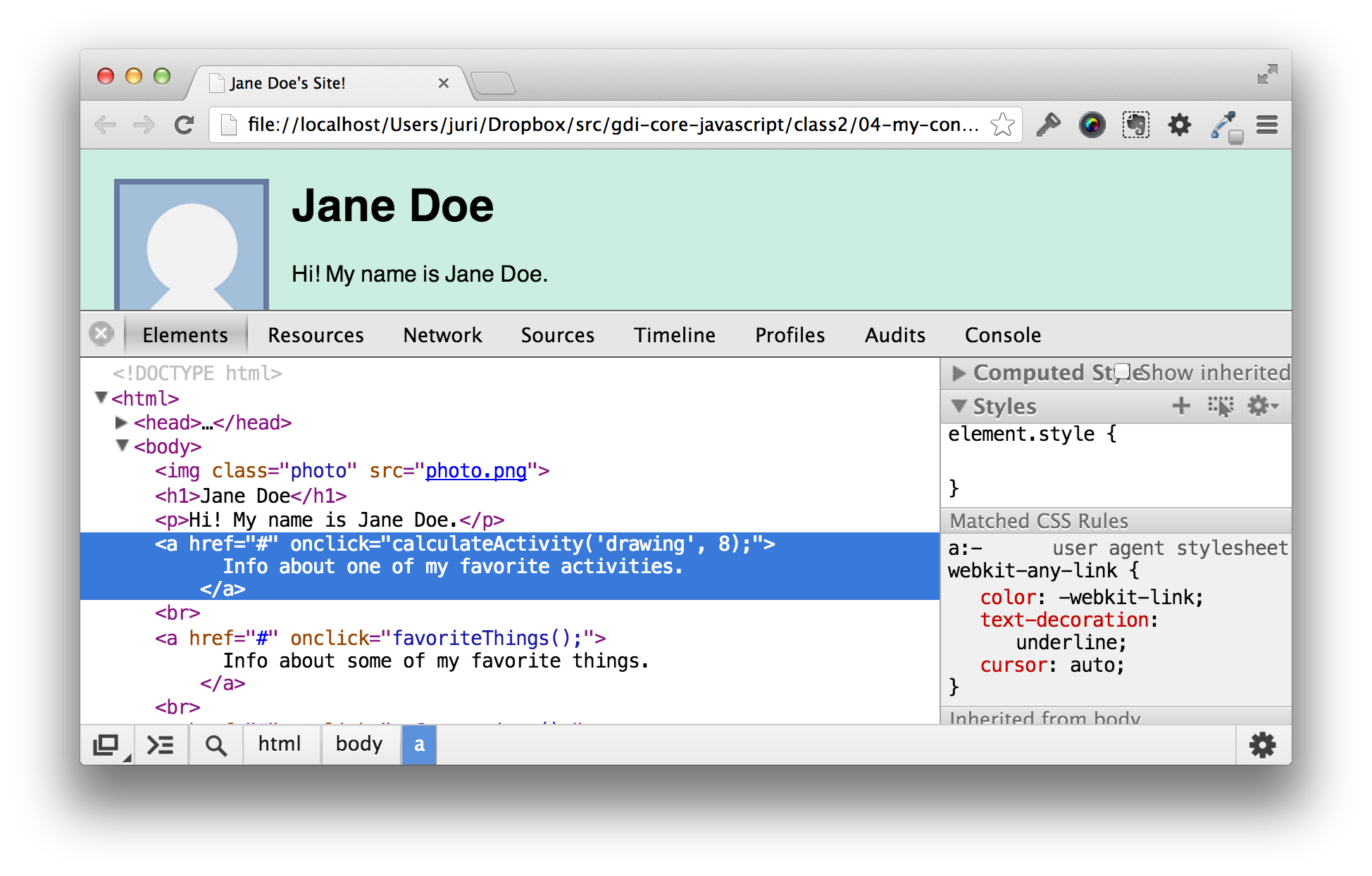
In the DOM, web pages are like trees
<!DOCTYPE html>
<html>
<head>
<title>Title</title>
</head>
<body>
<h1>My Page</h1>
<p>Some Text.</p>
</body>
</html>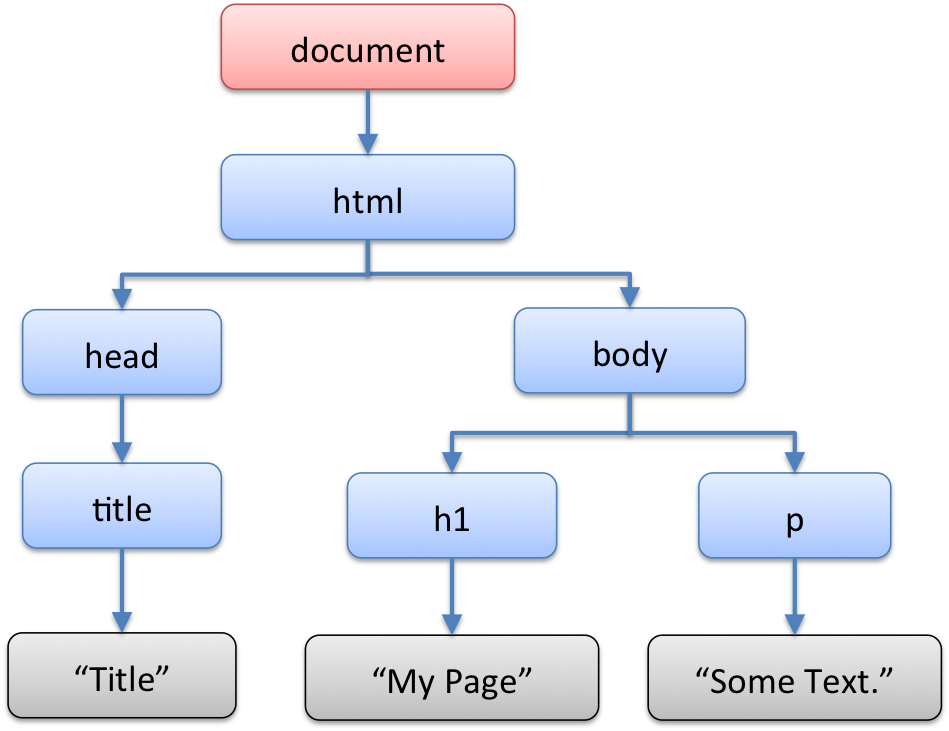
DOM: document
Entry point for the web page's content.
The root of the tree.
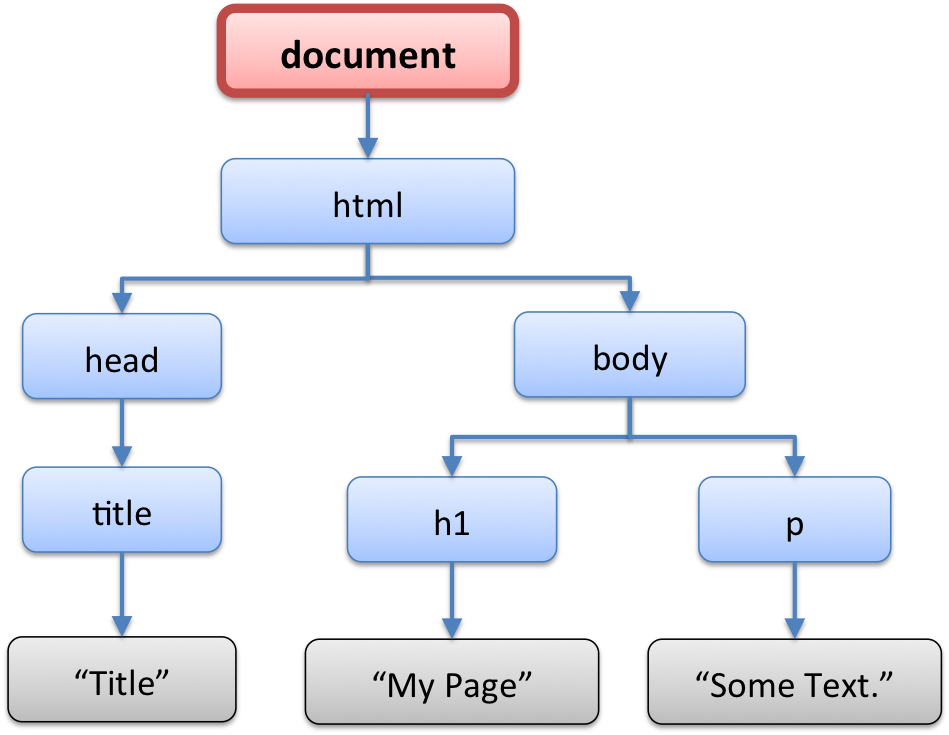
DOM: element
HTML nodes in the tree.
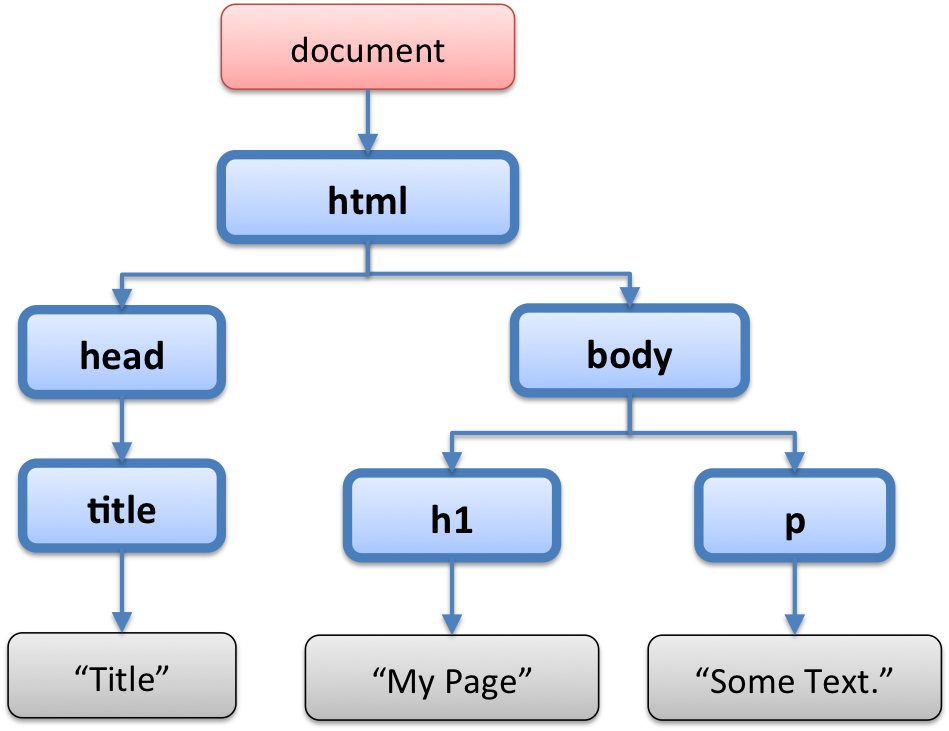
DOM: text
Text nodes in the tree.
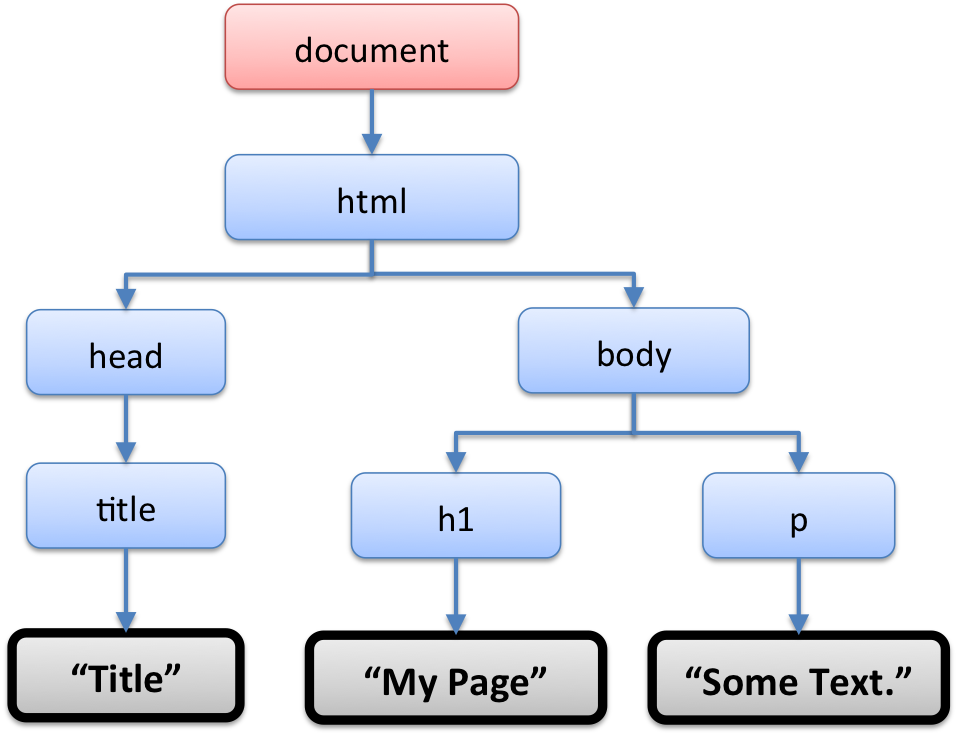
DOM: document
Take a look at the tree.
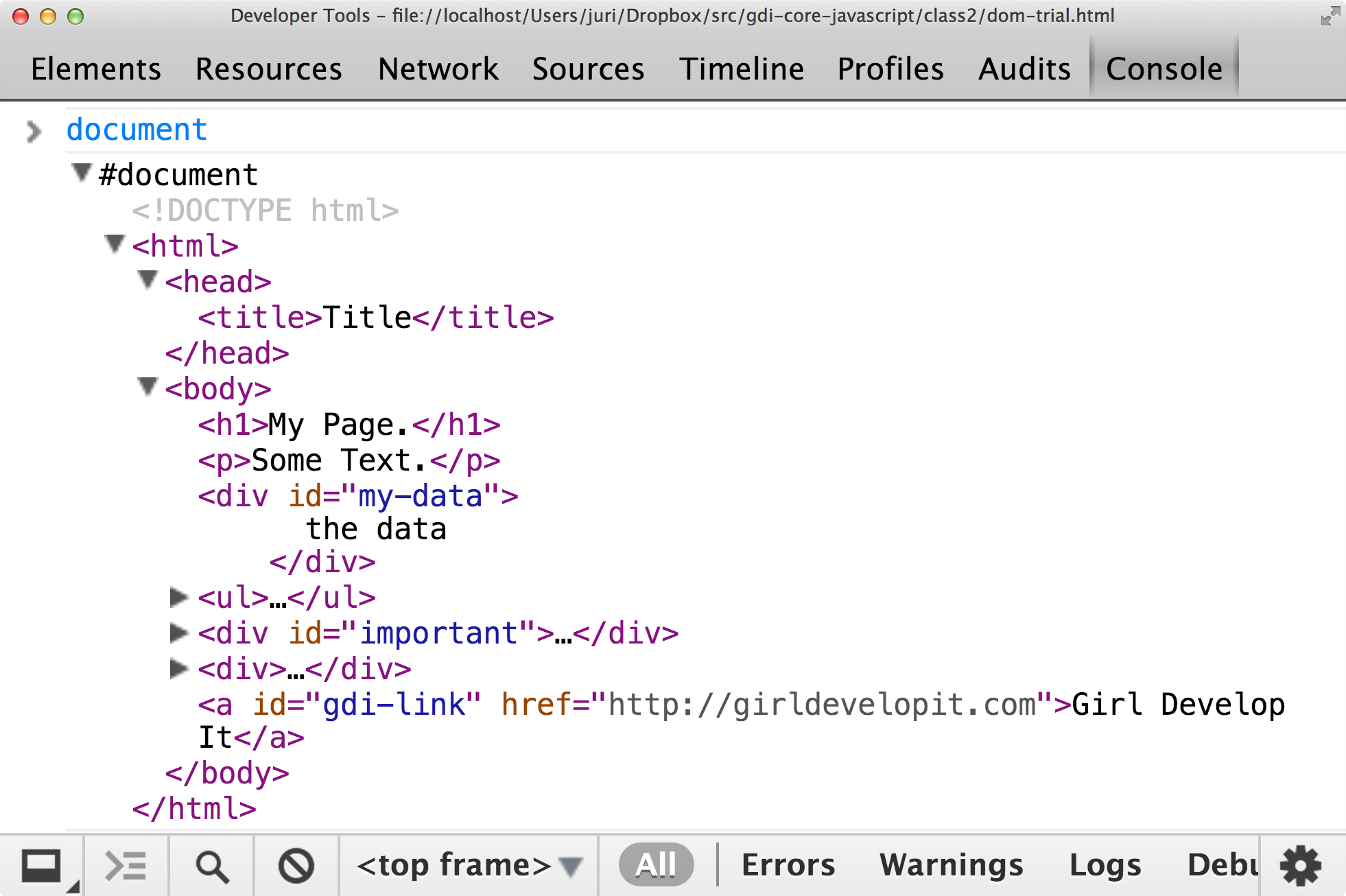
DOM traversal: body
Get the body of your html
document.body;
DOM traversal: body
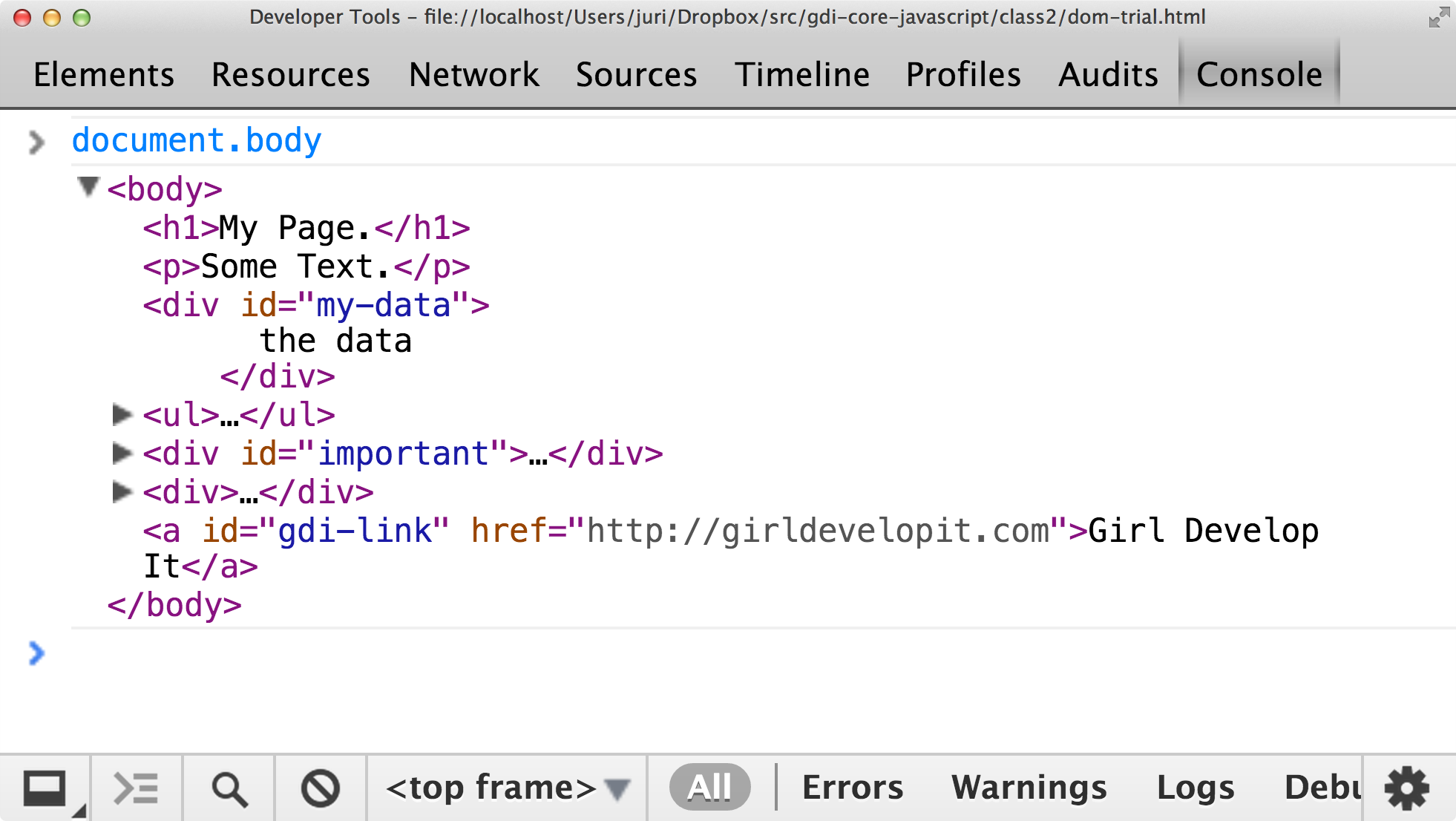
DOM traversal: parent
Get the parent of a node.
document.body.parentNode;
Go up the tree
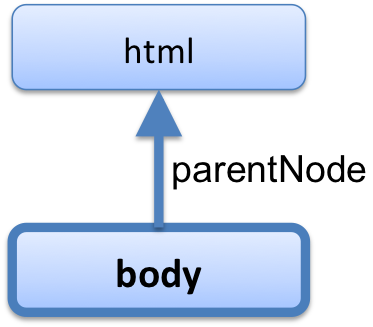
DOM traversal: parent
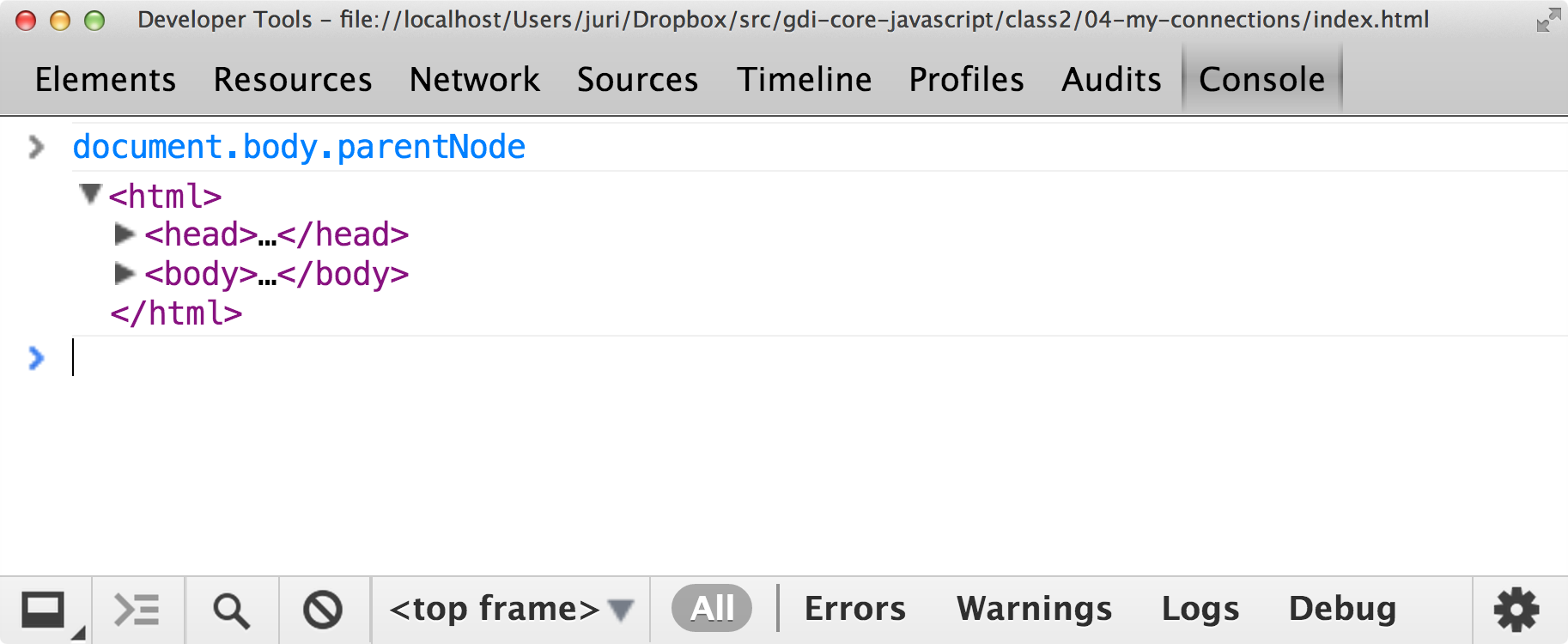
DOM traversal: children
Get the children of a node.
var children = document.body.childNodes; // Array of child nodes
for(var i = 0; i < children.length; i++) {
var child = children[i]; // A child node
}
Go down the tree
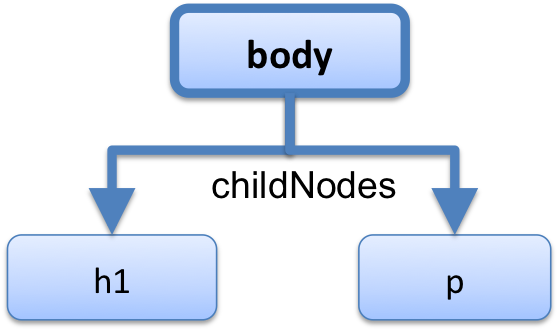
DOM traversal: children
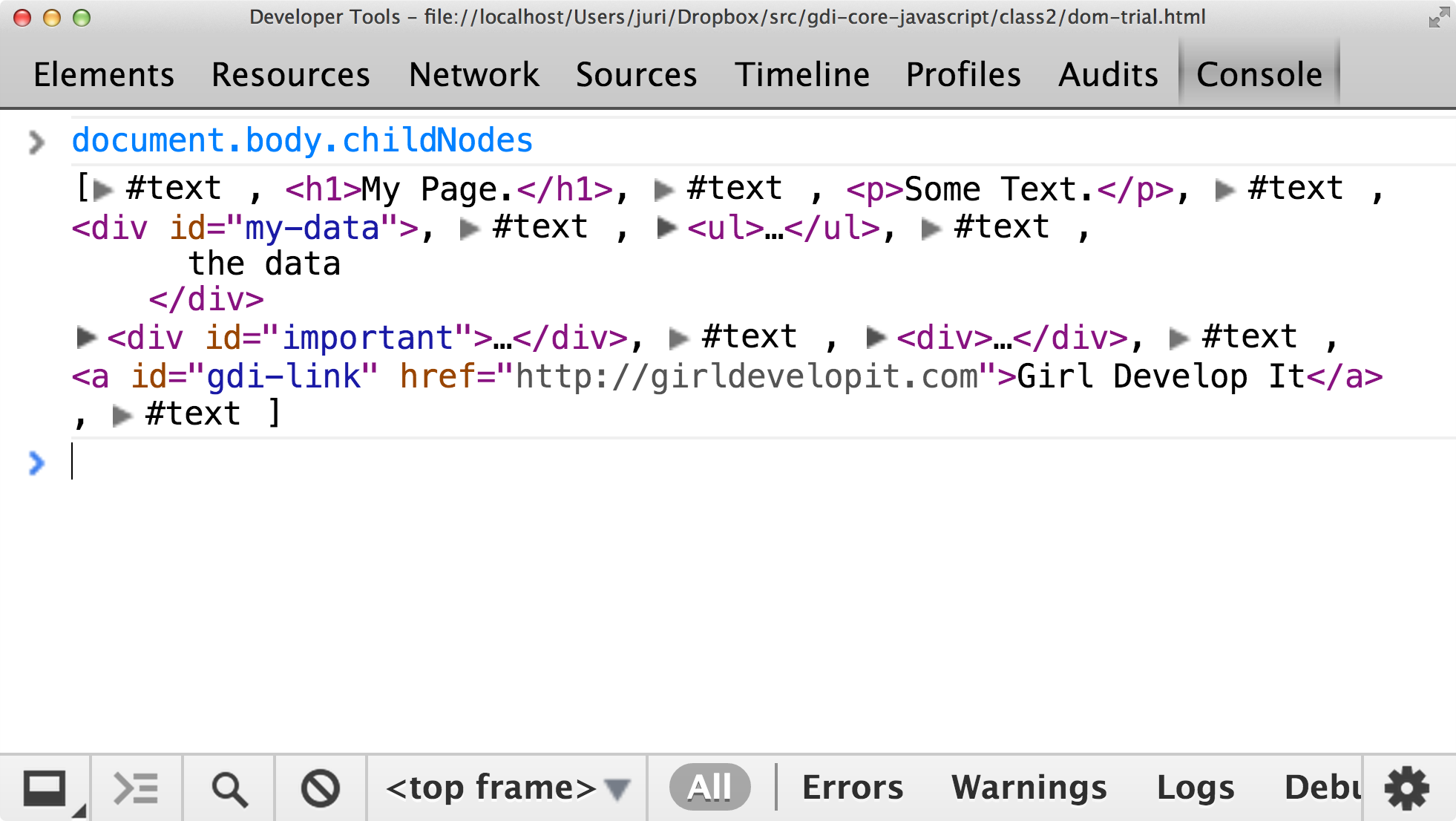
Sometimes whitespace leads to extra text nodes
DOM traversal: children
Get just the first child.
document.body.firstChild;
DOM traversal: siblings
Get the siblings of a node.
var node = document.body.firstChild;
var next = node.nextSibling;
var previous = next.previousSibling;
Go across a branch of the tree
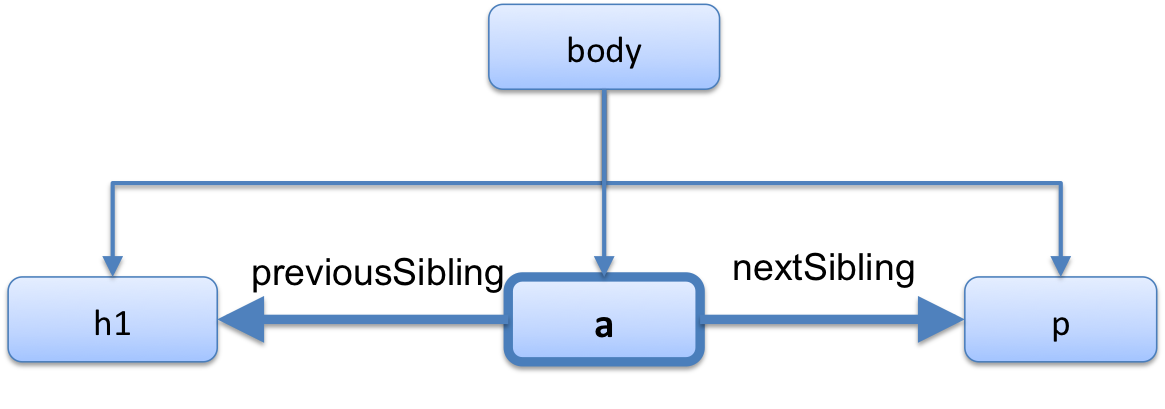
DOM traversal: siblings
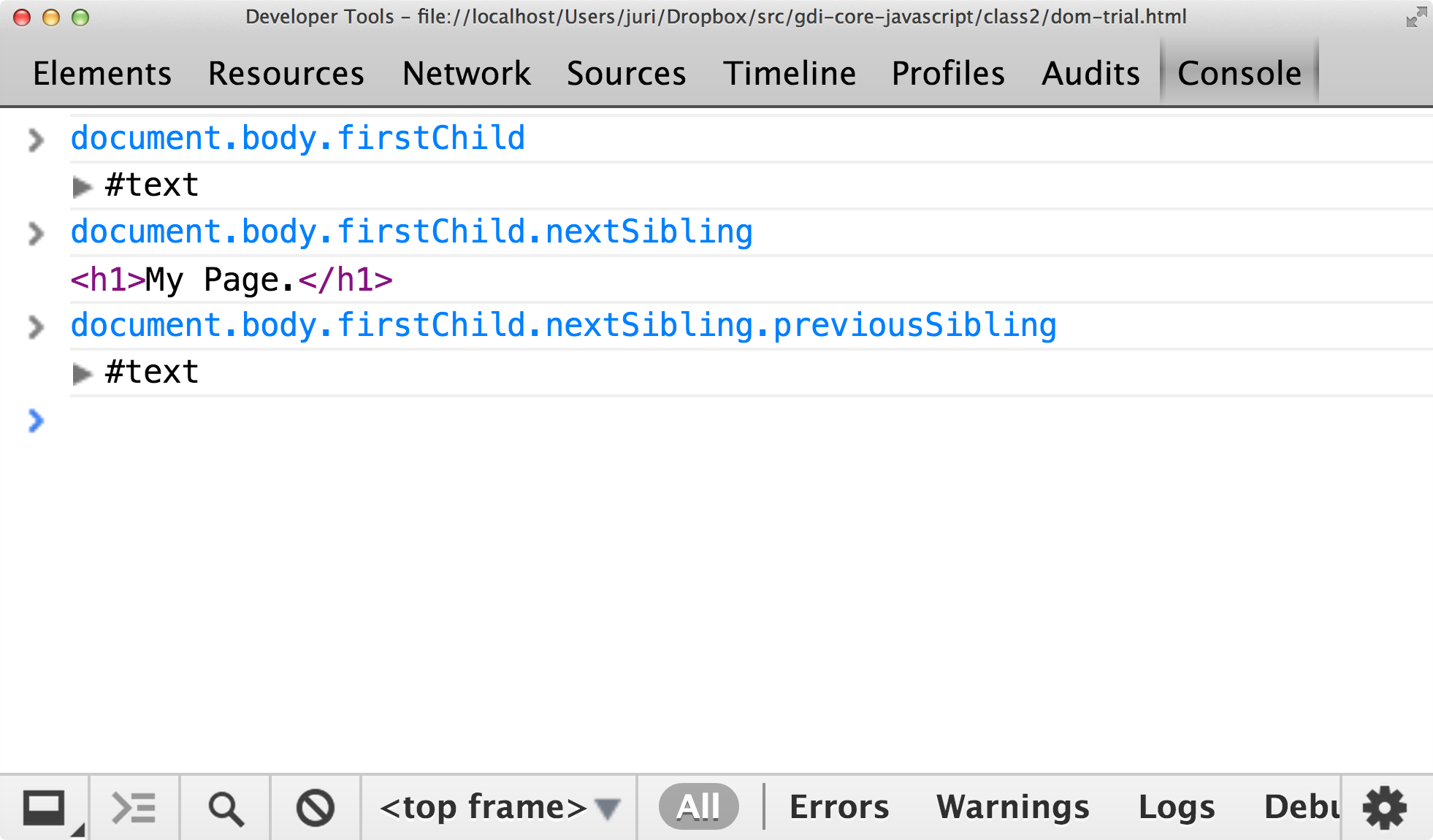
DOM searching
Finding every element on the page by traversing the tree is time consuming!
The document object also provides methods for finding DOM nodes without going one by one.
DOM searching: id
Get an element by its id
<div id="my-data">
the data
</div>
document.getElementById('my-data');
Ids are unique, so there should only be one
DOM searching: id
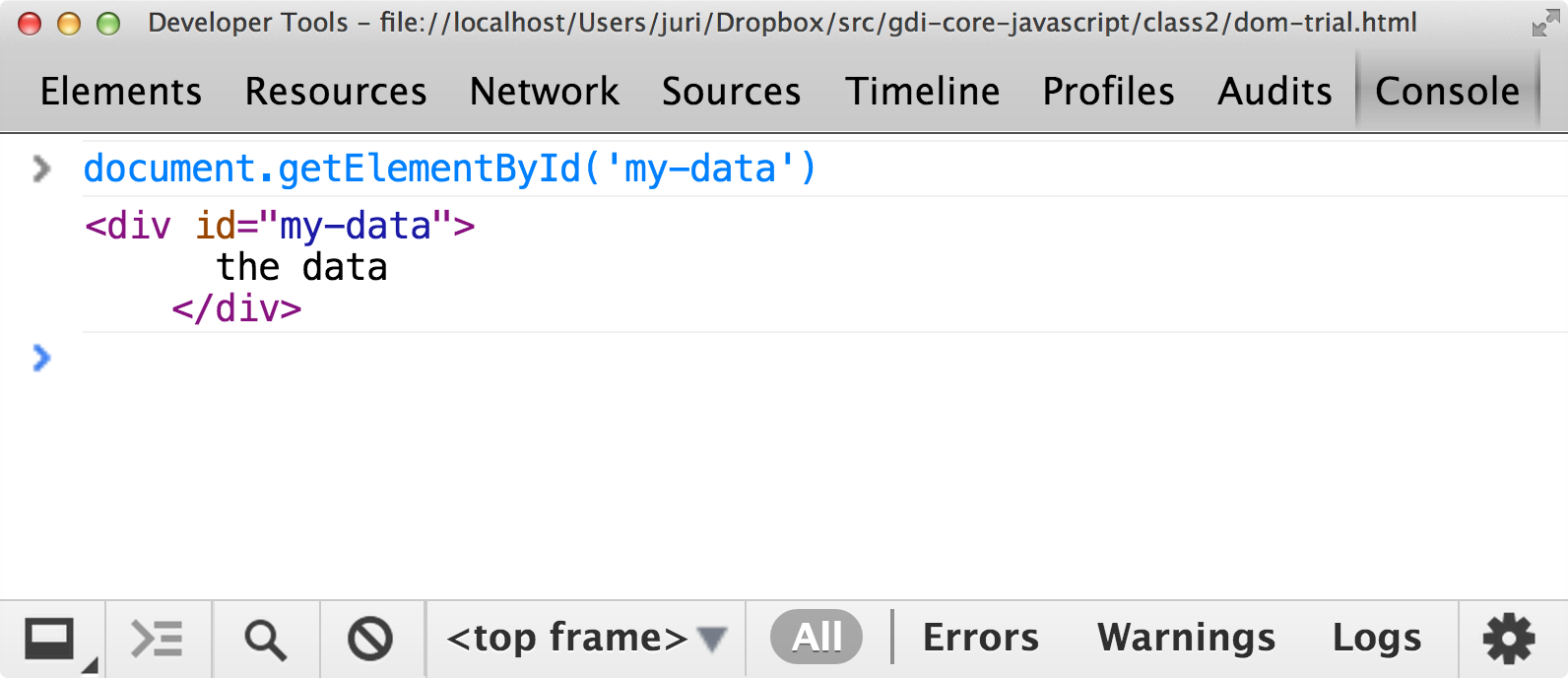
DOM searching: tag name
Get elements by their tag name
<ul>
<li>item 1</li>
<li>item 2</li>
<li>item 3</li>
</ul>
// Array of elements
var items = document.getElementsByTagName('li');
for(var i = 0; i < items.length; i++) {
var item = items[i];
}
DOM searching: id
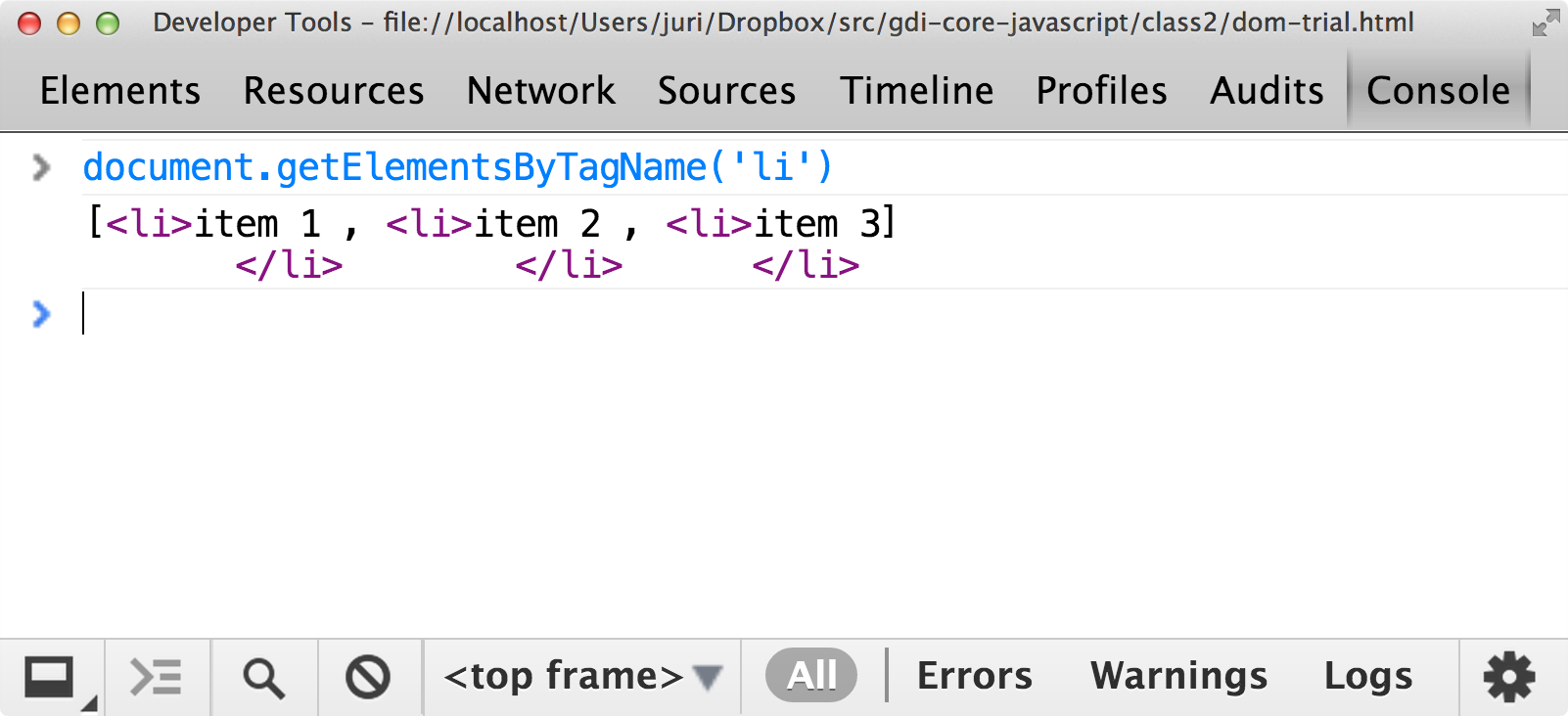
DOM searching: tag name
Limit the scope of the search
<div id="important">
<p>important text</p>
</div>
<div>
<p>other text</p>
</div>
// All p elements
var allParagraphs = document.getElementsByTagName('p');
var scope = document.getElementById('important');
// p elements that are children of the scope element
var paragraphs = scope.getElementsByTagName('p');
Dom Node: attributes
You can get and set node attributes
<a id="gdi-link" href="http://girldevelopit.com">
Girl Develop It
</a>
var link = document.getElementById('gdi-link');
link.getAttribute('href'); // get attribute
var pghLink = 'http://girldevelopit.com/chapters/pittsburgh';
link.setAttribute('href', pghLink); //set attribute
Dom Node: attributes
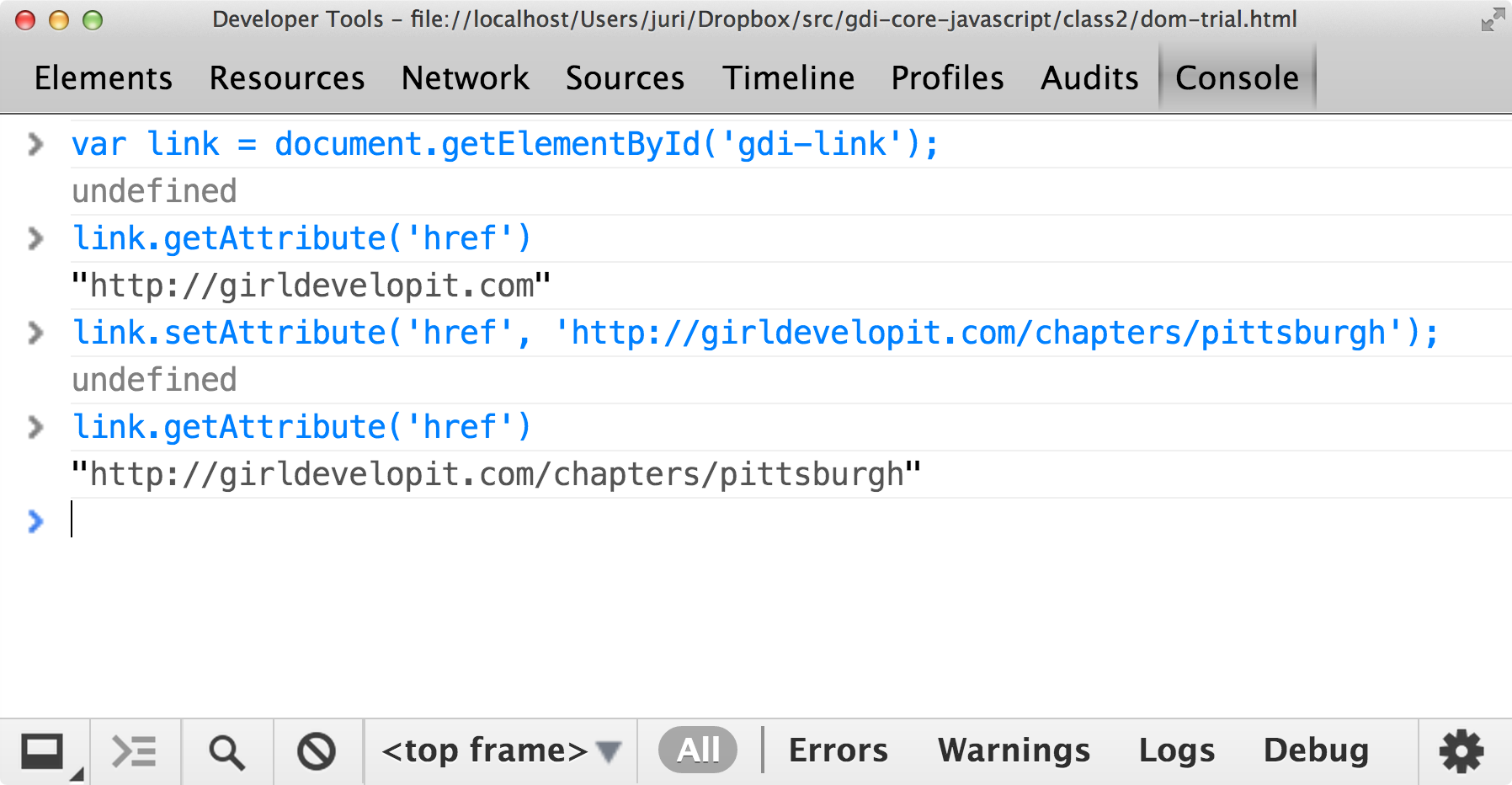
Dom Node: innerHTML
Each node has an innerHTML property that can be used to get and set the content of the node.
<div id="important">
<p>important text</p>
</div>
var important = document.getElementById('important');
important.innerHTML; // get content
var newContent = '<strong>IMPORTANT TEXT!!!</strong>';
important.innerHTML = newContent; //set content
important.innerHTML += 'more text!'; // add to content
You can also add to the content.
Dom Node: innerHTML
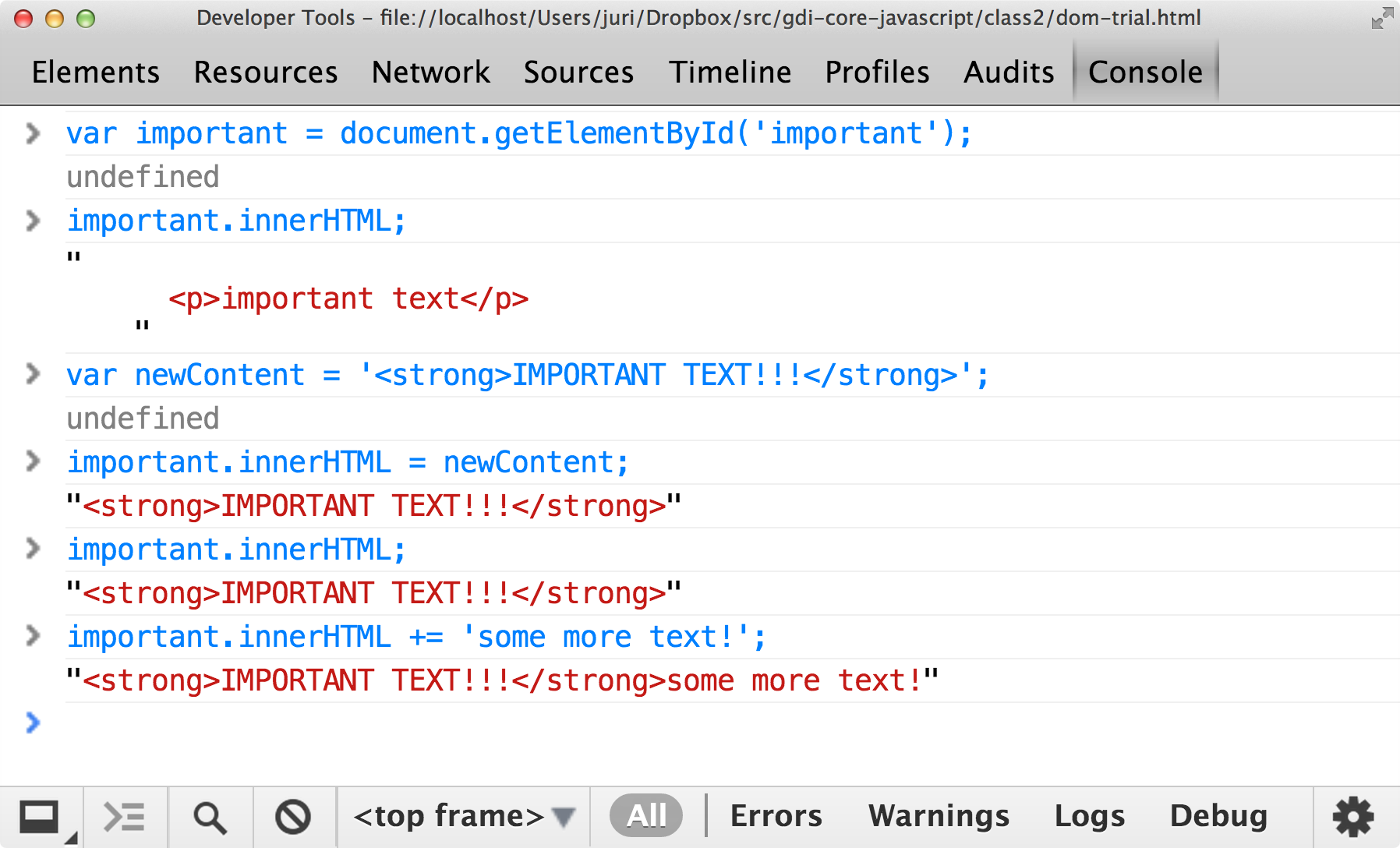
Dom: creating nodes
The document object can create new nodes.
document.createElement(tagName);
document.createTextNode(text);
document.appendChild();
var newParagraph = document.createElement('p');
var paragraphText = document.createTextNode('My new text!');
newParagraph.appendChild(paragraphText);
document.body.appendChild(newParagraph);
Dom Node: creating nodes
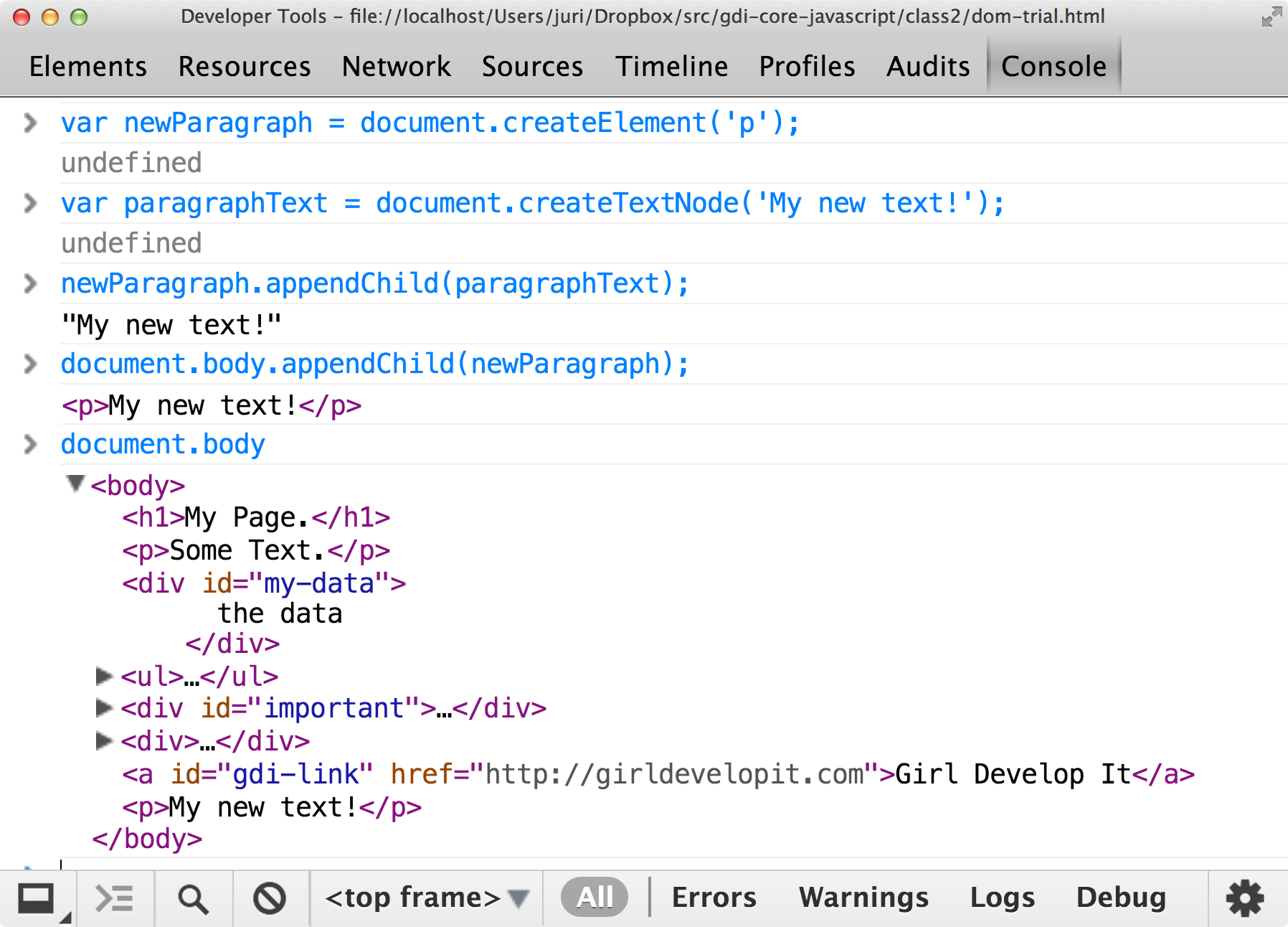
DOM: window
Represents the window
window.document;
// How far has the user scrolled
window.scrollX;
window.scrollY;
// How big is the window
window.innerWidth;
window.innerHeight;
DOM: window
We don't have access to the DOM until the window loads.
Immediately running JS that depends on the DOM leads to problems.
window.onload = function() {
// Put JS that runs on page load here
}
Let's Develop It
- Put it all together
- Modify your existing code to add new elements to the screen instead of firing an alert or outputting to console.log
- You can change the HTML too.
- Keep in mind how to find an element, how to append an element, and how to change the inner html of an element
- There are lots of possible solutions! Be creative!
Hints
- It can be easier to find a DOM element if it has an id.
- The welcome message code needs to wait for the window to load before accessing the DOM.
Example
Are you done or really stuck?
Check out our example.
Keep in mind that this is one of many possible solutions.