Download class materials
http://bit.ly/gdipgh-js-materials
This includes the slides.
Online Slides
You can also access the slides at http://bit.ly/gdipgh-js-slides

Beginning Javascript
Class 1
Welcome!
Girl Develop It is here to provide affordable and accessible programs to learn software through mentorship and hands-on instruction.
Some "rules"
- We are here for you!
- Every question is important
- Help each other
- Have fun
Welcome!
Tell us about yourself.
- Who are you?
- What do you hope to get out of the class?
- What is your favorite dinosaur?
Goals for the class
- Week 1: Intro to JavaScript
- Week 2: More JavaScript & the DOM
- Week 3: Intro to jQuery
- Week 4: AJAX and APIs
Terms
-
Web designThe process of planning, structuring and creating a website
-
Web developmentThe process of programming dynamic web applications
Terms
-
Front endThe outwardly visible elements of a website or application. (Javascript goes here!)
-
Back endThe inner workings and functionality of a website or application.
Clients and servers
How your computer accesses websites

JavaScript is "client side"
Your browser understands it!
History of JavaScript
- Developed by Brendan Eich of Netscape in 1995
- Standardized in 1997
- Java -- Actually JavaScript has nothing to do with the language Java. Java was just the cool kid in town at the time
- Script -- Instructions that a computer can run one line at a time
History of JavaScript
- "AJAX" -- a way to communicate to servers was created in 2005
- jQuery -- a super-popular JavaScript Library 2006
- Node.js -- a way for JavaScript to perform back end functions in 2010
- 2012 -- spec for JavaScript "nearly" finished
What does JavaScript do?
- Image Galleries and Lightboxes
- Games and all sorts of Google Doodles
- Interactions, like show/hide and accordians
- Retrieving data from other websites (through APIs)
- All sorts of awesomeness, including this slideshow!
Useful References
Activity: Enhance a Web Site
Using JavaScript
Use JavaScript to add content and interactivity
to a web site
You will need
- Files for the activity (included in class materials)
- A modern browser (we recommend Chrome)
- A text editor (we recommend Sublime Text)
Open the files in your text editor
The project can be found in the activity folder.
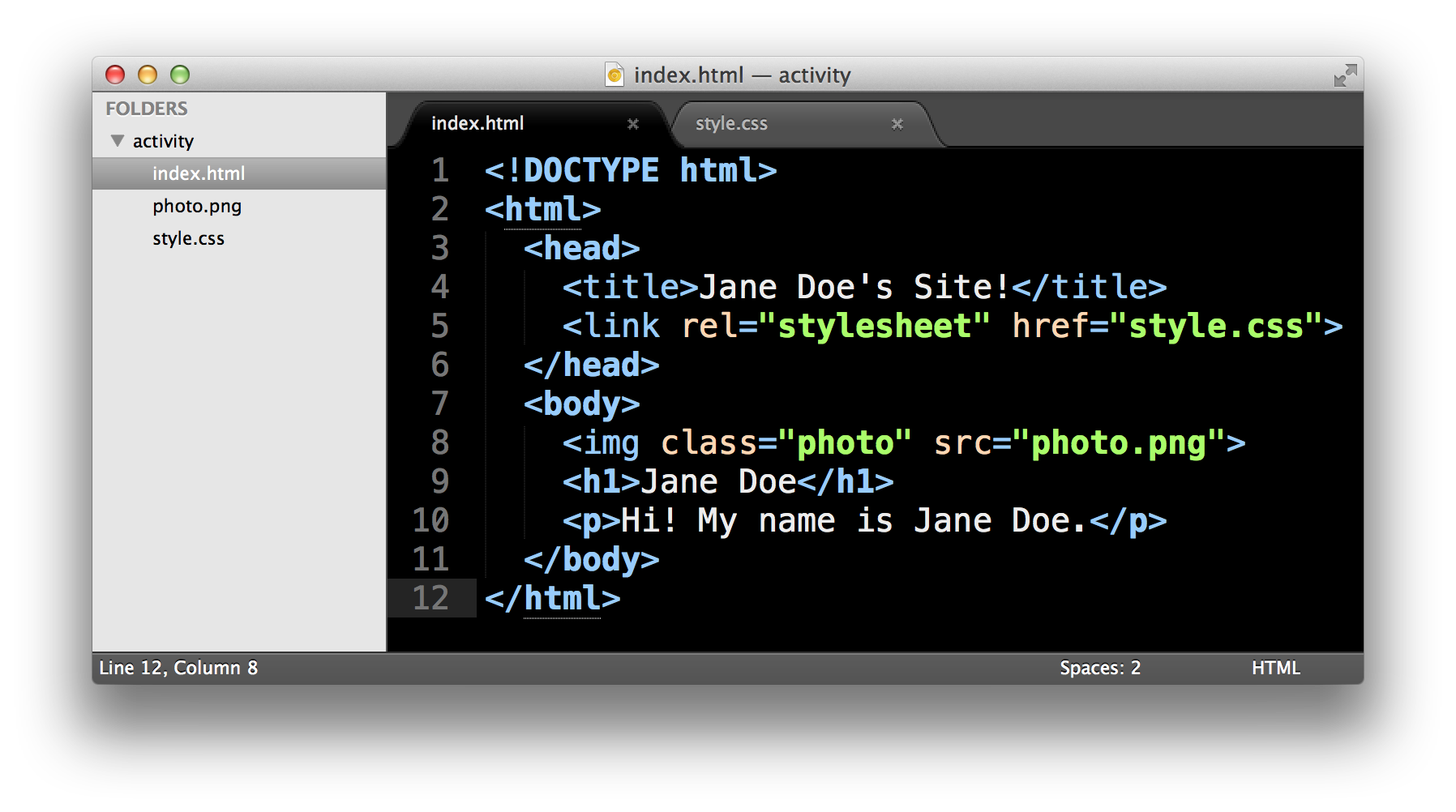
Open the page in your browser
Open index.html.
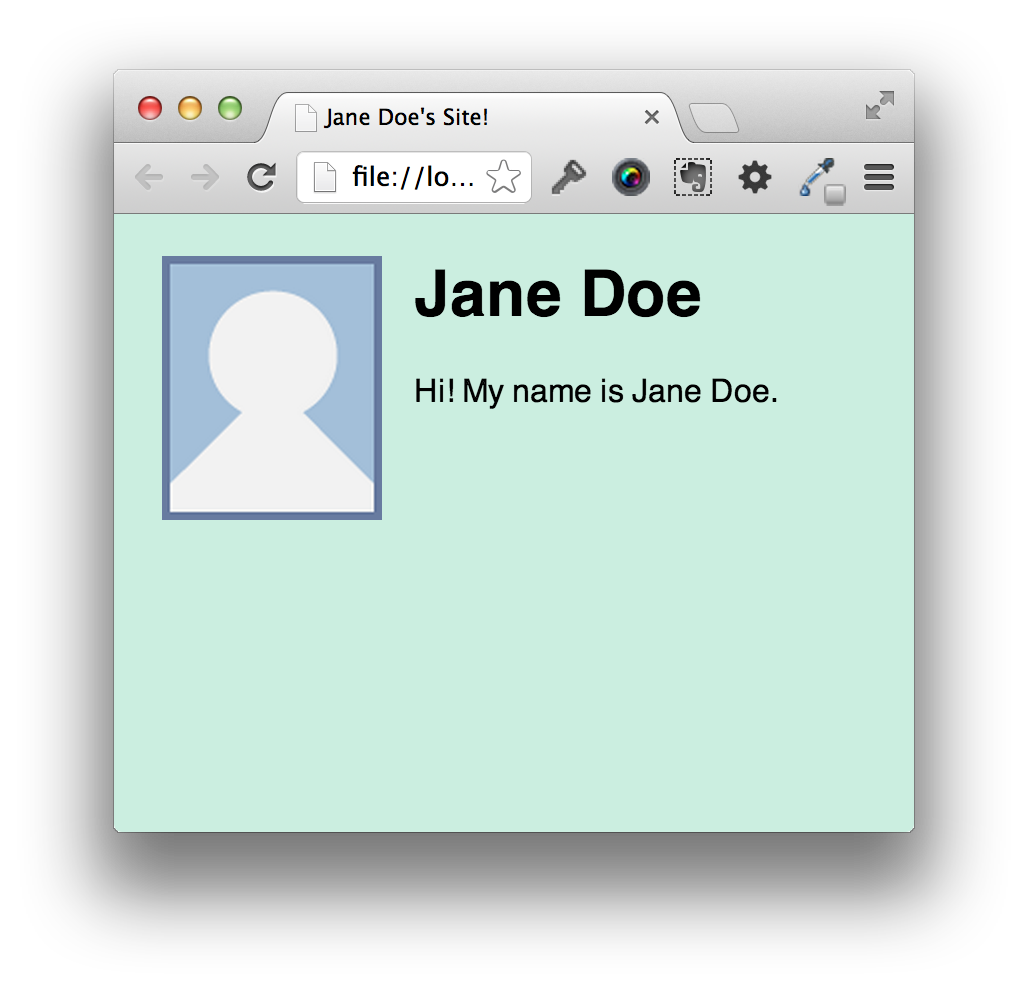
Note
Our activities throughout the class will
build on each other. Make sure
you keep your work.
Statements/Script
Each line in JavaScript is an instruction or a script.
When the browser reads it, it "executes the script".
alert('Hello World!');
Statements usually end with a semicolon
Try it out using the console.
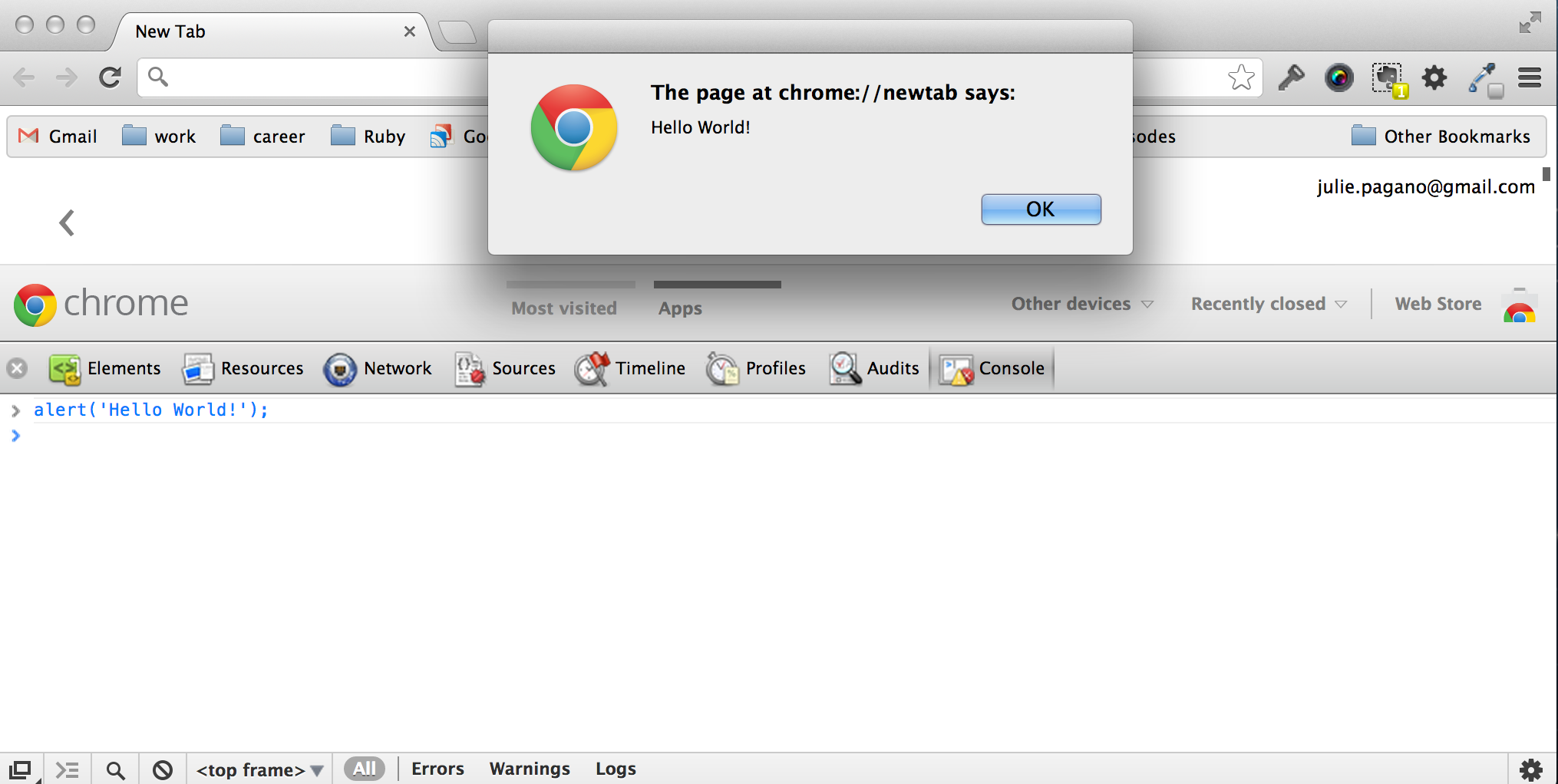
alert('Hello World!');
alert displays a message in an alert box
Useful for notifying your user about an important event.
Use sparingly!
Let's try another one!
console.log('Hello World!');
console.log outputs a message to the web console
This is very useful for debugging
Adding JS to HTML
Three main ways, just like CSS
Adding JS to HTML: Inline
<html>
<head>
<title>My Site!</title>
</head>
<body>
My site!
<a href="#" onclick="alert('Hello World!');">click me</a>
</body>
</html>
We'll talk more about this one later
Adding JS to HTML: Embedded
<html>
<head>
<title>My Site!</title>
<script>
alert("Hello World!");
</script>
</head>
<body>
My site!
</body>
</html>
Adding JS to HTML: External
<html>
<head>
<title>My Site!</title>
<script src="scripts.js"></script>
</head>
<body>
My site!
</body>
</html>
scripts.js
alert("Hello World!");
This is usually the best way to add JavaScript.
Let's Develop It
Hello World
- Create a new JavaScript file (a file that ends in .js)
- Link it to your html file
- Output "Hello World" in your JavaScript file
Let's Develop It
index.html
<!DOCTYPE html>
<html>
<head>
<title>Jane Doe's Site!</title>
<link rel="stylesheet" href="style.css">
<script src="scripts.js"></script>
</head>
<body>
<img class="photo" src="photo.png">
<h1>Jane Doe</h1>
<p>Hi! My name is Jane Doe.</p>
</body>
</html>
Let's Develop It
scripts.js
alert("Hello World!");
console.log("Hello World");
Example
Are you done or really stuck?
Check out our example.
Data Types
Information (data) in JavaScript
comes in different types.
Data type: String
A group of characters in quotes
You can use double quotes
console.log("Hello World");
or single quotes
console.log('Hello World!');
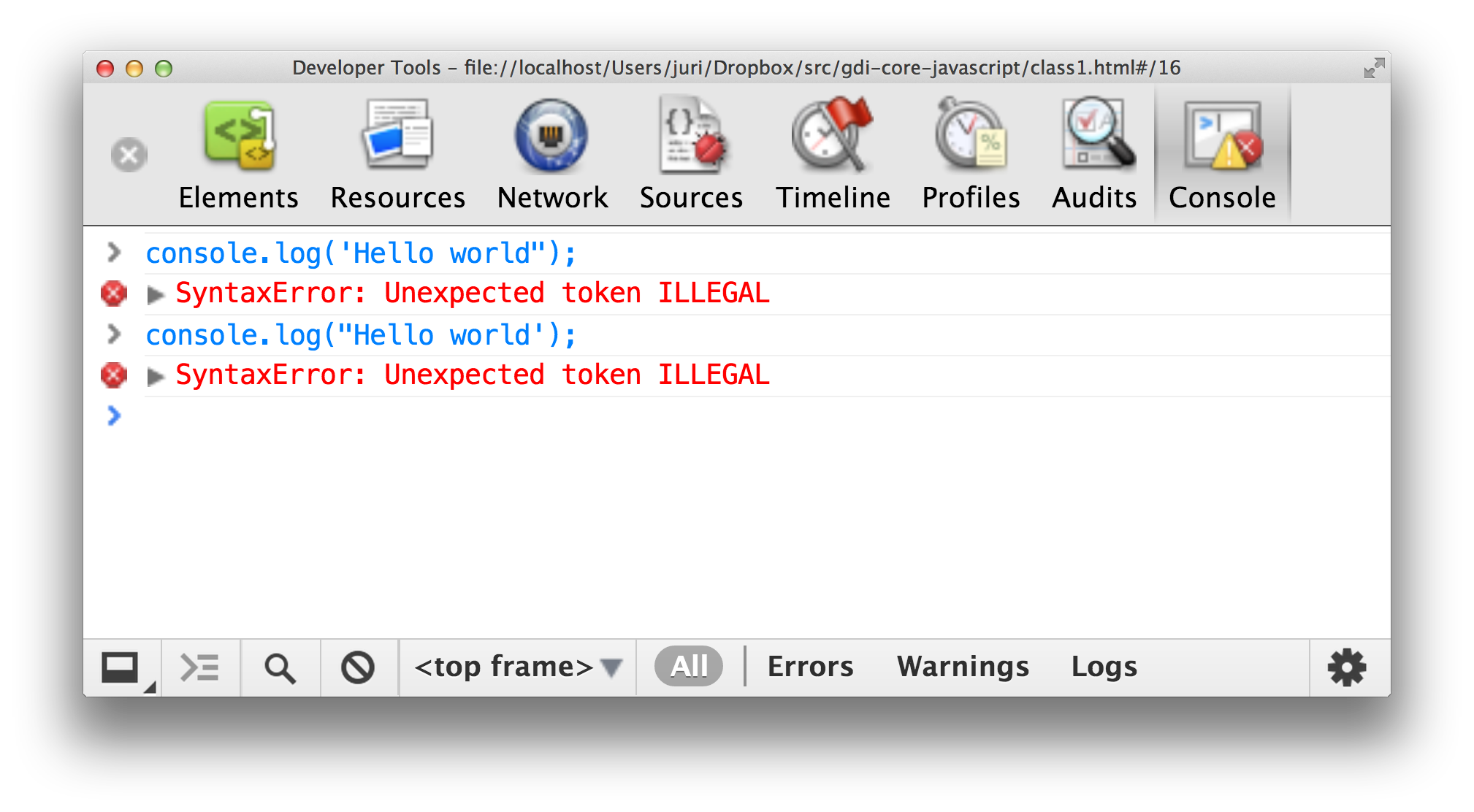
Data type: Number
Integers
console.log(2012);
Decimals
console.log(3.14);
Data type: Boolean
true or false
console.log(true);
console.log(false);
true/false must be all lowercase
Data type: Null
A special keyword denoting an empty (null) value.
console.log(null);
null must be all lowercase
Variables
Variables store information
Declare a variable (Give it a name)
var bananas;
Initialize variable (Give it a value)
bananas = 5;
Variables
Declare and initialize at the same time!
var bananas = 5;
Change value of variable
bananas = 4;
(I ate a banana)
Naming rules
Begin with a letter, _, or $
Contain letters, numbers, _ and $
var hello;
var _hello;
var $hello;
var hello2;
Names are case sensitive
var hello;
var Hello;
var heLLO;
Naming conventions
Most people use either
Snake case
var hello;
var hello_world;
var first_name;
Camel case
var hello;
var helloWorld;
var firstName;
Stick with one for consistency
Naming conventions
Give variables meaningful names
bad names
var foo = 3.14;
var fn = "Julie";
var a = true;
good names
var pi = 3.14;
var firstName = "Julie";
var isAllowed = true;
Data type: Undefined
no value yet
var favoriteDinosaur;
JS data types are "loosely typed"
You don't know the data type of a variable until you assign it.
The type can change when it is assigned different values.
var looseType; // I am undefined
looseType = 10; // I am a number
looseType = "hi!"; // I am a string
looseType = false; // I am a boolean
looseType = null; // I am null
Comments
Used to add hints, notes, suggestions, or warnings.
The browser will ignore them.
// comment on one line
/* comment on
multiple lines
*/
Warning: Other people can see them in the source.
// My super-secret password is password1234
/* I hate my users so much!
I curse them!
*/
Arithmetic Expressions
Math-y expressions!
Arithmetic Expressions:
Addition (+)
var bananas = 5;
var oranges = 2;
var fruit = bananas + oranges;
Arithmetic Expressions:
Subtraction (-)
var bananas = 5;
var people = 3;
var leftover_fruit = bananas - people;
Arithmetic Expressions:
Multiplication (*)
var seconds_per_minute = 60;
var minutes_per_hour = 60;
var seconds_per_hour = seconds_per_minute * minutes_per_hour;
Arithmetic Expressions:
Division (/)
var days_per_year = 365;
var days_per_week = 7;
var weeks_per_year = days_per_year / days_per_week;
Arithmetic Expressions:
Modulus (%)
Returns the integer remainder of
dividing the two operands.
var grapes = 37;
var people = 7;
var leftover = grapes % people;
Arithmetic Expressions:
Increment (++)
Increments the value by 1
Postfix - returns the value before adding one.
var current_hour = 8;
current_hour++; // Returns 8
current_hour; // Returns 9
Prefix - returns the value after adding one.
var current_hour = 8;
++current_hour; // Returns 9
current_hour; // Returns 9
Arithmetic Expressions:
Decrement (--)
Decrease the value by 1
Postfix - returns the value before subtracting one.
var current_hour = 8;
current_hour--; // Returns 8
current_hour; // Returns 7
Prefix - returns the value after subtracting one.
var current_hour = 8;
--current_hour; // Returns 7
current_hour; // Returns 7
String Expressions
Word-y expressions!
String Expressions:
Concatenation (+)
Combines strings together
var phrase = "My name is ";
var name = "Pat";
var sentence = phrase + name + ".";
Assign and concatenate (+=)
var sentence = "My name is ";
sentence += "Jo";
sentence += " and I like " + "cats";
We also used + for addition.
What happens when we mix numbers and strings?
var num = 5; // This is a number
var str = "10"; // This is a string
num + num; // 10
str + str; // "1010"
num + str; // ????
str + num; // ????
var num = 5; // This is a number
var str = "10"; // This is a string
num + num; // 10
str + str; // "1010"
num + str; // "510"
str + num; // "105"
Be careful when you mix data types.
You can get unexpected results.
Let's Develop It
Favorite activity calculator
How many times do you do something in a year?
- Store one of your favorite activities in a variable
- Store the times you do it per month in a variable
- Store the months in a year in a variable
- Calculate how many times you do the activity per year using math operations
- Output the result in one alert that includes: the activity, times you do it a month, and times you do it a year
Let's Develop It
Favorite activity calculator
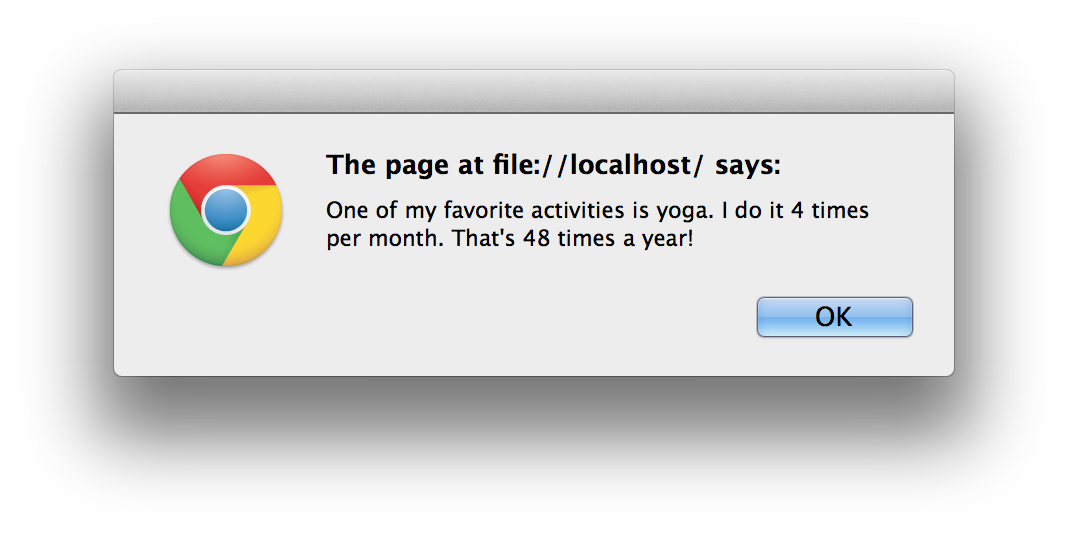
Hints
- timesPerYear = timesPerMonth * monthsPerYear
- You will need string concatenation to create the result.
- Creating extra variables may be helpful.
Example
Are you done or really stuck?
Check out our example.
if statement
Runs some JavaScript based on conditions
if (conditions) {
// statement to execute
}
If the conditions evaluate as true,
the JavaScript inside the braces runs.
var bananas = 1;
if (bananas < 2) {
console.log("You should buy more bananas!");
}
What would happen if bananas was set to 3?
block statement
A group of statements deliniated by braces.
{
console.log("statement 1");
console.log("statement 2");
console.log("statement 3");
}
Comparisons
Compare the values and return a logical value (boolean) based on whether the comparison is true
Frequently used in conditionals like if
(bananas < 2)
Comparison: Equal
Returns true if the values are equal
1 == 1; // true
1 == 2; // false
"this" == "this" // true
"this" == "that" // false
10 == "10" // ???
Use strict equals to check the data type (recommended)
1 === 1; // true
1 === 2; // false
"this" === "this" // true
"this" === "that" // false
10 === "10" // false
Comparison: Equal
Returns true if the values are equal
Don't confuse = (assign a value)
with == or === (compare a value)
Comparison: Not Equal
Returns true if the values are not equal
1 != 1; // false
1 != 2; // true
"this" != "this" // false
"this" != "that" // true
10 != "10" // false
Use strict not equals to check the data type (recommended)
1 !== 1; // false
1 !== 2; // true
"this" !== "this" // false
"this" !== "that" // true
10 !== "10" // true
Comparison: Greater than
3 > 1; // true
2 > 4; // false
Comparison: Greater than or equal
3 >= 1; // true
3 >= 3; // true
2 >= 4; // false
Comparison: Less than
1 < 3; // true
4 < 2; // false
Comparison: Less than or equal
1 <= 3; // true
3 <= 3; // true
4 <= 2; // false
Logic Operators
Combine or modify boolean values.
Logic Operator: AND
Returns true if all values are true.
Otherwise it returns false.
true && true; // true
true && false; // false
false && true; // false
false && false; // false
true && true && false; // ???
(1 === 1) && ("this" != "that"); // ???
Logic Operator: OR
Returns true if any value is true.
Returns false if all values are false.
true || true; // true
true || false; // true
false || true; // true
false || false; // false
false || false || true; // ???
(3 == 4) || (true); // ???
Logic Operator: NOT
Inverts the boolean value.
!false; // true
!true; // false
!(1 === 1); // ???
!(6 > 2); // ???
Logic Operator: Example
var bananas = 5;
var oranges = 2;
if (bananas > 3 && oranges > 3){
console.log('Eat fruit!');
}
if (bananas < 2 || oranges < 2){
console.log('Buy fruit!');
}
if (!(bananas >= 0)){
console.log('How do you have negative bananas?');
}
Evaluate to false in
logical expressions
false isn't the only one
- false
- null
- 0
- empty string ("" or '')
- undefined
false || null || 0 || "" || '' || undefined; // false
If/Else Statement
You can use else to perform an alternative action if the "if" fails
var bananas = 5;
if (bananas > 3){
console.log('Eat a banana!');
} else {
console.log('Buy a banana!');
}
If/Else Statement
You can use else if to have multiple choices
var age = 20;
if (age >= 35) {
console.log('You can vote AND hold any place in government!');
} else if (age >= 25) {
console.log('You can vote AND run for the Senate!');
} else if (age >= 18) {
console.log('You can vote!');
} else {
console.log('You have no voice in government (yet)!');
}
Let's Develop It!: Welcome
Output a welcome message
- Set a variable with the current month (number)
- Set a variable with the current day (number)
- Set a variable with your birth month (number)
- Set a variable with your birth day (number)
- If the current day/month matches your birth day/month output a birthday message
- Otherwise, output a general message
Let's Develop It!: Welcome
Output a welcome message
- Extra credit: Output a holiday message if the month is December
On your birthday
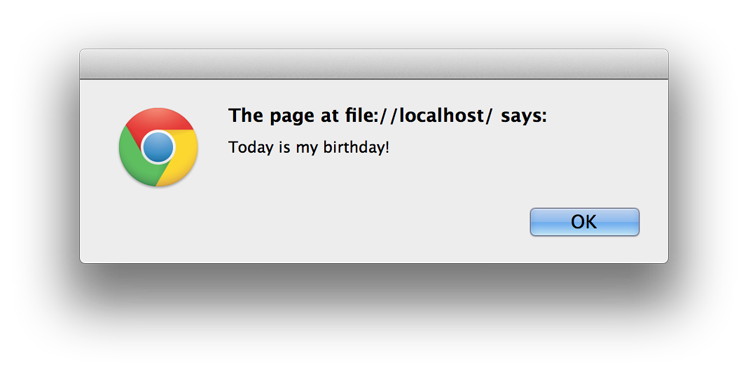
On regular days
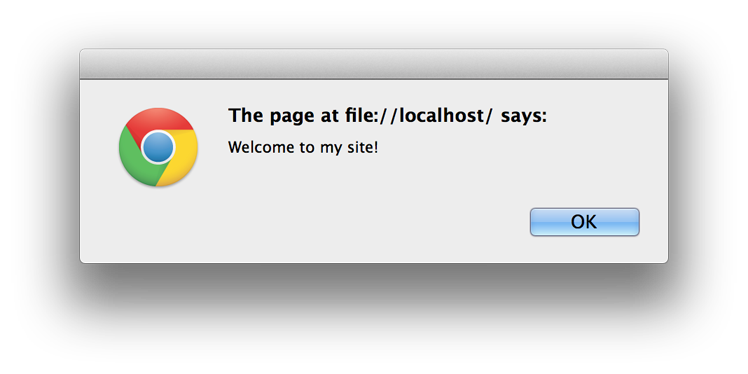
In December
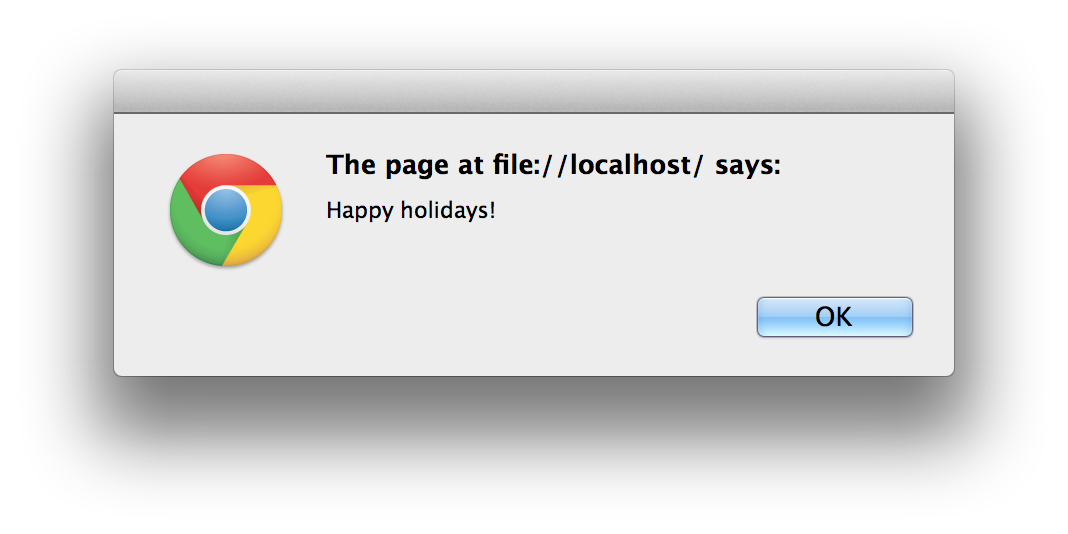
Example
Are you done or really stuck?
Check out our example.
Dates
Get the current date and time
var date = new Date();
Set a specific date and time using a string
var adaLovelaceBday = new Date("December 10, 1815");
var dueDate = new Date("May 1, 2015 12:30");
Dates
Set a specific date and time using numbers
var newYear = new Date(2015, 0, 1, 0, 0, 0);
- year - 4-digits
- month - starting with 0 for Jan to 11 for Dec
- day - the day of the month (1-31)
- hour - the hour of the day (0-23)
- minute - the minutes (0-59) for time
- second - the seconds (0-59) for time
Dates
Get information about a date
var date = new Date();
date.getFullYear(); // Year
date.getMonth(); // Month
date.getDate(); // Day
date.getHours(); // Hour
date.getMinutes(); // Minute
date.getSeconds(); // Second
See the Mozilla Developer Network
for
more information about dates
Let's Develop It!: Welcome message
Modify your welcome message to automate
the current month/day
- Create a variable with the current date
- Set your current month variable using the month from the current date
- Set your current day variable using the day from the current date
Hints
- You can get the current date using
new Date() - You can get the month from a date using
.getMonth() - You can get the day from a date using
.getDate()
Example
Are you done or really stuck?
Check out our example.